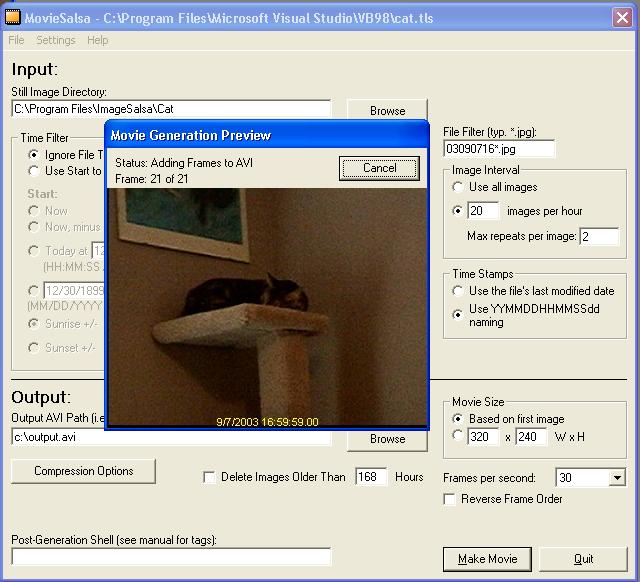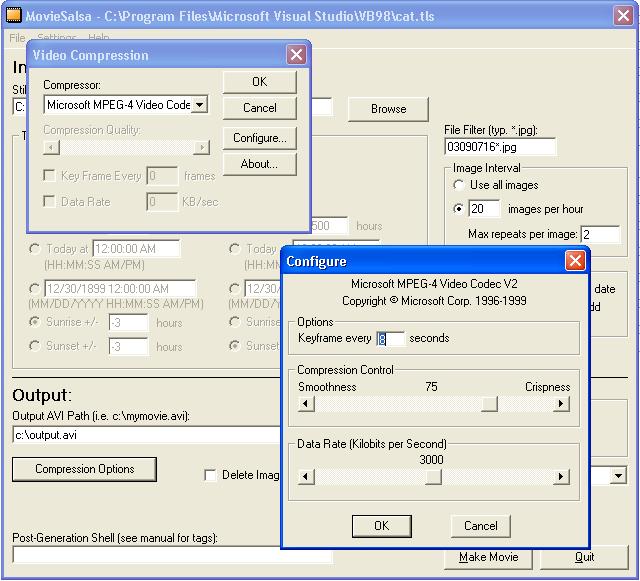MovieSalsa Time-Lapse Movie Maker
(Update: 10/13/2014): ImageSalsa and MovieSalsa are now free for personal use. Please use the following keys to use the respective products after download and installation:
ImageSalsa Weather Edition FREE Key:
A2UUS-SBY5Z-V45GQ-6TPHK-WTCSR-S55YX
MovieSalsa FREE Key:
YKX5N-SN36R-M3WNK-BMXC5-YXS8Q-YH8KK
Under the Help menu of the software, you will
find a Registration section where you enter this key. After
successfully entering the key, restart the software. All of the
appropriate functionality will become unlocked for use. To get the
program, go to the appropriate section of this website.
Download Version 1.0.14 (2.9M) here:
Download Link
See Program Revision
History for any current bug fixes to the Scheduler program (in beta).
Click here to
view some sample movies
Actual screenshots (from v1.0.4):
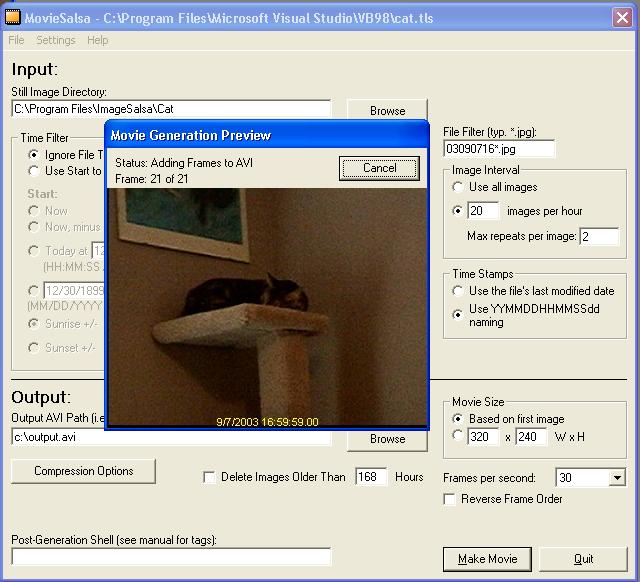
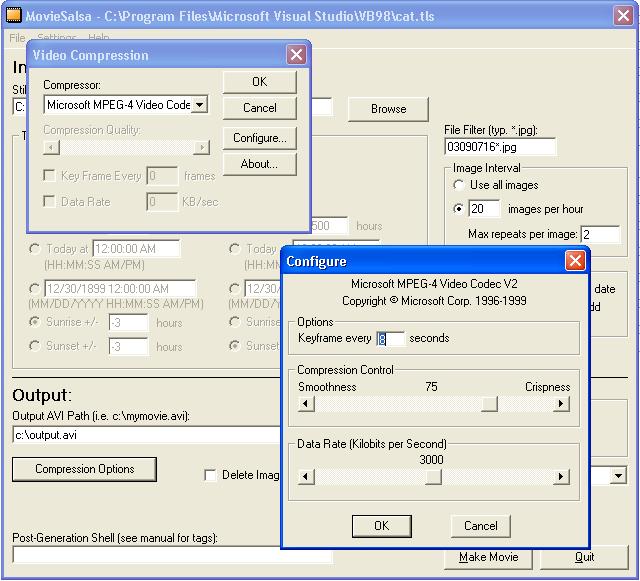

Program Revision History:
Version 1.0.14:
- Changed default to do not delete old images.
Version 1.0.13:
- Fixed bug where it was only accepting filenames ending in .jpg
instead of .JPG.
- Added 25fps option.
Version 1.0.12:
- Fixed a bug identifying filenames with the d or dd suffix when the
YYYYMM... option was selected.
Version 1.0.11:
- Added support for filenames using a YYYYMMDDHHMM.jpg naming convention.
Checks the first two digits to see if they are a "19" or "20" and
automatically switches to YYYY if these are found.
Version 1.0.10:
- Fixed an international numbering setup issue.
Version 1.0.9:
- Added support for filenames using a YYMMDDHHMM.jpg naming convention
-- automatically recognized when the YYMMDDHHMMSSdd.jpg option is
chosen.
- Added more robust error checking for the "FileNotFound" issue.
If a file is removed during the movie making phase, it will ignore the
error and not insert the image.
Version 1.0.8:
- Found that some JPEG types would leave the jpeg library in an odd
state that would cause future JPEGs to generate a hidden error when
decoded. Found that resetting the jpeg library on each image fixed
the problem with no increase in movie generation time. Note that
this doesn't appear to happen with ImageSalsa-generated JPEGs.
Version 1.0.7:
- Fixed a bug that caused the errors with the YYMMDDHHMMSS formatted
files -- fixed one part in 1.0.6 but the fix included a typo that
compiled correctly...
Version 1.0.6:
- Fixed the date handling code that caused the program to misinterpret
dated files (using the YYMMDDHHMMSS format) in non-US locales.
- Added error handling to keep the program from exiting if it tries to
delete files that are no longer present or write protected.
- Added a minimize button.
- Scheduler version 0.1.2
- Fixed schedule bug by adding a Settings menu. This menu opens
a dialog that takes the MovieSalsa.exe location -- by default, it will
insert the current directory and MovieSalsa.exe filename.
- Added an About menu to the scheduler
Version 1.0.5b:
Version 1.0.5:
- Added "Yesterday" options to custom Start and Stop time selection.
- Installation includes version 0.1.0 of the MovieSalsa Scheduler.
This will let you run MovieSalsa with a custom schedule (only available
to registered users). This program is still has its bugs -- mostly
in the status grid -- but it does appear to generate the movies when
it's supposed to, and that's what people have been asking for.
Version 1.0.4:
- Seems that the Windows AVI library requires the movie width to be a
multiple of 4. Modified the movie generation routine to round it
up if necessary.
Version 1.0.3:
- Fixed bug that caused setup window to disappear behind other windows
after a movie was generated.
Version 1.0.2:
- Fixed error when "/a" and "/f" command-line option is provided on an
unregistered copy.
- Fixed end of movie generation delay.
- Fixed bug that caused "/f=setup.tls" to open setup.tls in the
Windows folder instead of the current folder causing a new .tls file to
be created.
Version 1.0.1:
- Fixed divide by zero bug in Delay routine.
Version 1.0.0:
Version 0.9.0:
- Public Beta Release
- Added web links under Help menu.
- Added EULA to setup and distribution.
- Changed Preferences window under Settings menu to Location window.
- Fixed cancel on close issue.
Version 0.3.0:
- Enabled Sunrise/Sunset relative start and stop times.
- Added Settings menu -- first and only item is longitude and latitude
for Sunrise/Sunset calculations.
- Updated
Movie Salsa Operation Design Guide
to Rev 1.0 with all new updates.
Version 0.2.5:
- Fixed bug where the compression codec may not be loaded correctly
from a file.
Version 0.2.4:
- Incorporated new graphics.
Version 0.2.3:
- Show message and disable automation in Demo mode.
- Provided Sunrise and Sunset relative start and stop times -- not
implemented yet.
- Made international-friendly.
Version 0.2.2:
- If an image file disappears while generating a movie, the program
ignores the file.
- Fixed the "Save As" option.
Version 0.2.1:
Version 0.2.0:
- Fixed 4-byte alignment problem -- there is still a problem with some
codecs (DivX is one) that cause incorrect data processing with the image
width is not a multiple of 4.
- Added splash screen and demo key modes -- 50 frame limit, 10fps, and
pop-up at start of generation.
Version 0.1.0:
Version 0.0.5:
- Added error message if post-generation shell call generates an
error.
Version 0.0.4:
- Enabled "Delete files older than x hours" functionality.
- Added last-saved files under File menu.
- Auto-restore loads last setup file on program startup.
Version 0.0.3:
- Changed the program from an MDI Form-based app to multiple windows
app. The startup (Main) window is the setup window.
- Added browse capability for output path.
- Changed the preview window sizing routines (esp. when the output is
smaller than 320x240).
- Enabled the post-processing shell function:
Post-Processing Shell:
The post-processing shell specifies a command line to run in the
background after the movie is generated. This could be used to
convert a file using a command-line utility, to delete images, to ftp
files, to archive files, etc...
The tags available are:
- <time> = Generation Time as HHMM
- <timehhmmss> = Generation Time as HHMMSS
- <date> = Date as YYMMDD
- <datemmddyy> = Date as MMDDYY
- <dateddmmyy> = Date as DDMMYY
- <outpath> = Output path and filename
- <outdir> = Output path (directory only with slash)
- <outfile> = Output filename (no directory)
- <outfilebase> = Output file basename (no file extension)
Example:
Use Windows Media Encoder to convert .avi output to .wmv -- a
streaming-capable video format. Note that you will not see the
conversion occuring in the background (You'll need to open task manager --
Ctrl - Alt - Delete -- to see wm8eutil.exe running as a process).
Post-processing shell: c:\encode.bat <outpath> <outdir><outfilebase>.wmv
c:\encode.bat contents:
cd \
wm8eutil.exe -input %1 -output %2 -v_bitrate 300000
erase %1
Install Windows Media 8 Encoder Command Line utility:
http://www.microsoft.com/windows/windowsmedia/WM8/encoding.aspx
Copy wm8eutil.exe from WM8 install path to c:\
Version 0.0.2:
- Adds a save/open feature for the setup.
- Many more features enabled under the setup.
- Disabled features include old image deletion and post-generation
batch file execution.
- Use to test movie generation capability.
|